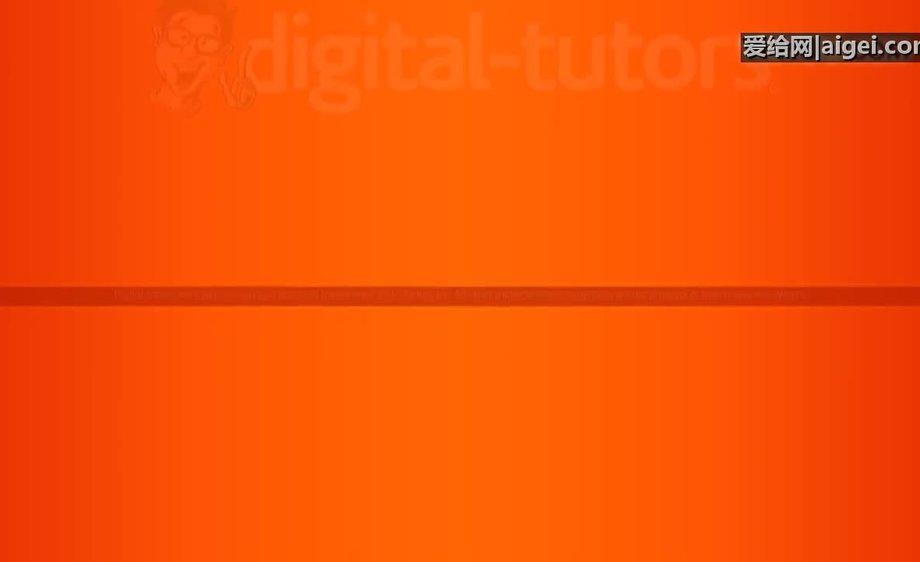专辑分类:
软件 :
Nuke
文件总数:9 集
收藏
分享
举报
爱给网提供海量的Nuke资源素材免费下载,
本次作品为mp4
格式的08.使用.The.洗牌.副本.节点.to.副本.an.阿尔法.通道(08.Using.the.Shuffle.copy.node.to.copy.an.alpha.channel),
本站编号31882476,
该Nuke素材大小为10m,
时长为07分 13秒,
支持4K播放,
不同倍速播放
作者为Telekinesis,
更多精彩Nuke素材,尽在爱给网。
教程简介:
译文: 在这一系列的 NUKE 教程中我们将学习如何在 NUKE 中使用通道系统。渠道是核弹将通过节点树的图像信息的存储和理解这一制度是获得最大的核弹的关键。我们将以红、 绿、 蓝和 alpha 通道的概述在 NUKE 开始本课程。然后,我们学习我们可以复制、 添加和查看新的自定义渠道。使用这些新的渠道,我们可以控制节点例如 ColorCorrect 和最优控制我们的图像的特定部分。我们通过使用副本结束和 ShuffleCopy 节点汇集多个 3D 呈现通行证进入渠道单一节点树中,然后输出,方便使用后下线的多通道 EXR 文件。本教程说明了基础知识的渠道和通过汇集的信息渠道,它使简单合成工作流。这次培训,年底你 ' 会准备好开始使用渠道对你自己和开始使用多通道文件你在 NUKE 的复合材料。
原文: In this series of NUKE tutorials we will learn how to use the Channel system in NUKE. Channels are how NUKE stores image information through a node tree and understanding this system is key to getting the most out of NUKE. We will begin this course by taking an overview of the red, green, blue, and alpha channels in NUKE. We then learn how we can copy, add, and view new custom channels. Using these new channels, we can control nodes such as a ColorCorrect and have optimal control over specific parts of our image. We end by using the Copy and ShuffleCopy nodes to bring together multiple 3D render passes into channels in a single node tree and then output a multi-channel EXR file for easy use later down the line. This tutorial illustrates the basics of channels and by bringing together the information of the channels, it makes for an easy compositing workflow. By the end of this training, you'll be ready to start working with channels on your own and start using multi-channel files for your composites in NUKE.