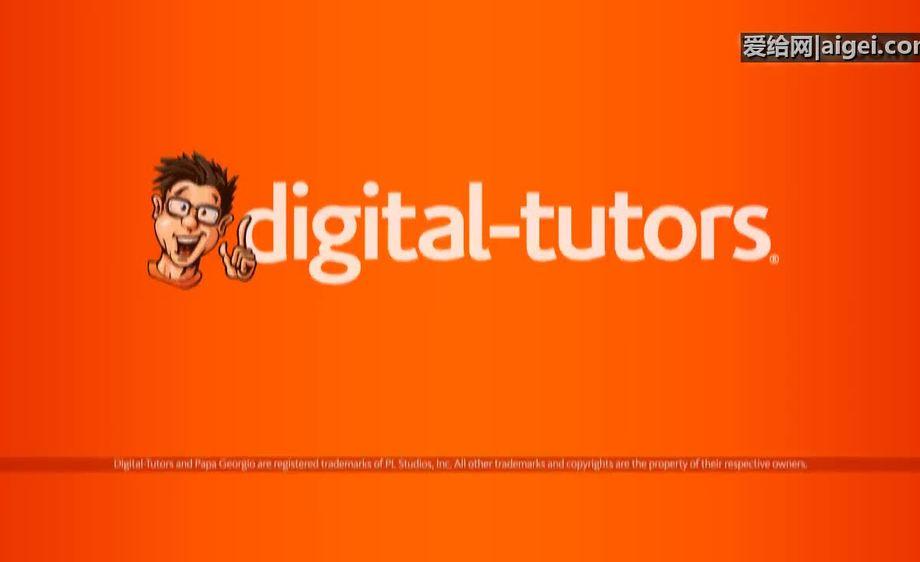专辑分类:
其他软件教程 :
MARI
文件总数:19 集
收藏
分享
举报
爱给网提供海量的其他软件教程资源素材免费下载,
本次作品为mp4
格式的16_绘画泥土拉力赛车我们第二次传递(16_Painting_our_second_pass_of_dirt_for_the_rally_car),
本站编号31869792,
该其他软件教程素材大小为34m,
时长为11分 10秒,
支持4K播放,
不同倍速播放
作者为subodh3012,
更多精彩其他软件教程素材,尽在爱给网。
教程简介:
In this MARI tutorial, we will walk through the process of texturing our Mustang asset to look like a rally car. After learning how to setup our MARI project, we’ll get started by learning how to plan out our diffuse textures using a simply base of flat colors. From here we will learn how we can use MARI’s layered painting unproject and project workflow to move our artwork seamlessly from Adobe Illustrator to Adobe Photoshop and finally into MARI. Next we will learn how Mari’s stencil features can help us to apply sponsor decals to our rally car. Finally, we will paint several passes of dirt over our vehicle before baking and exporting our texture maps. After completing this tutorial, you will have knowledge of a workflow that can be used to texture a Rally Car using Illustrator, Photoshop and MARI.